If you are reading this, either we have requested access to your Adwords / Bing Ads accounts, or you were searching how to do this. This short guide shows you exactly how to approve these requests.
Adwords Manager Accounts (formerly known as MCC Multi Client Center)
When logged into Adwords, on the top right hand side click on the gear and into “Account settings”:
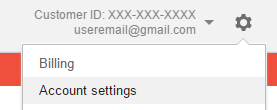
On the left hand side click into “Account access.”
![]()
Under the Client Managers section you should see a request awaiting approval. Click on “Accept request.”
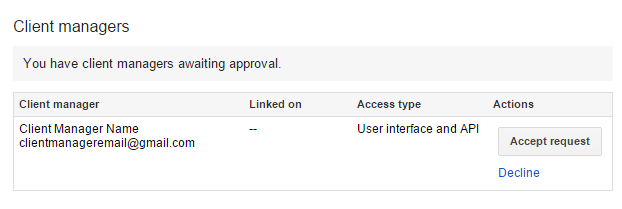
You will have a Terms of Service warning you have to click OK on and then you will be told that your updates have been saved. Job Done – just ping the requestor a quick email to confirm, Google doesn’t always seem to Alert the requestor when this has been completed.
Bing Ads Account Summary
When logged into Bing Ads, click on the gear icon at the top right and click and into Accounts and Billing:
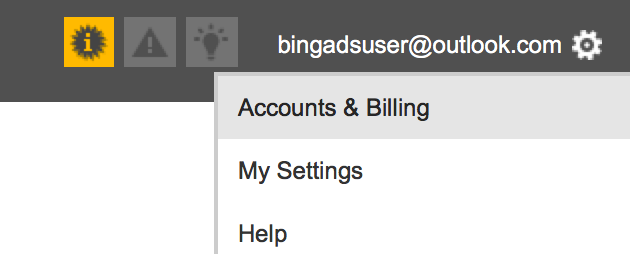
Then on the page that loads, click on the “Requests” tab to view pending access requests:
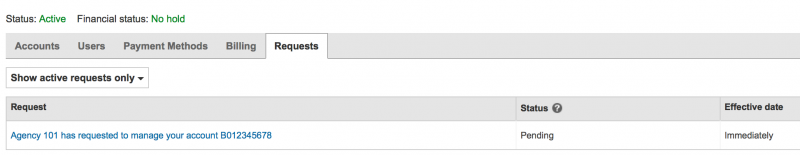
Next, simply click the request and then click “Accept”
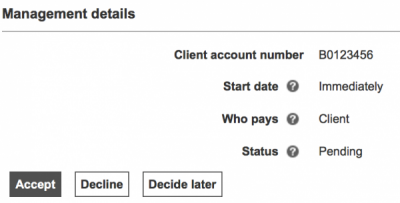
Thats it! It can take upto 2 hours for the account to show up in the Agency Accounts Summary.
If you have any problems please let us know in the comments!

